
If you've just bought a Lorus digital timepiece, this guide is here to help you set your time and date, step by step.
As our example, we've used the Lorus R2327CX-9 Digital Mens Watch, but other models can be changed in a similar fashion.
Most will have an identical button setup containing:
1. Mode
2. Light
3. Start/Stop
4. Set Reset
Instructions To Change The Time On A Lorus Digital Watch
Locating The Time and Calendar Display
First, you'll need to make sure you're on the time and calendar display. You can click through each display by pressing the mode button on the bottom left of the case.
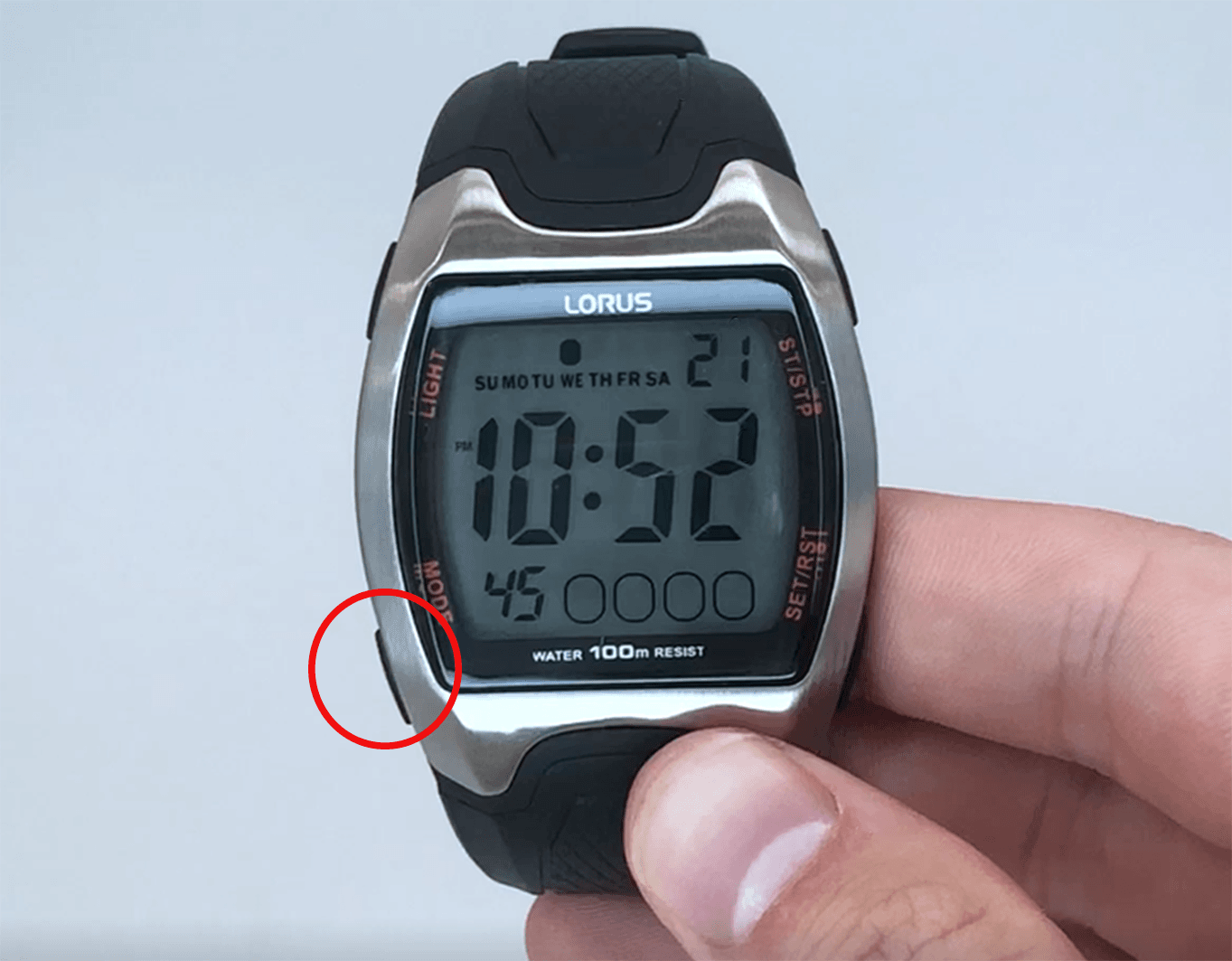
The top right of the display will indicate which mode you're currently in. For the time and calendar mode, you'll be looking for your current date or a pair of numbers. Once you're on the time and calendar display, you can begin changing your settings.
Changing The Time and Calendar
To change the time and calendar you'll need to start by pressing the set/reset button on the bottom right of the case. Keep in mind other models might have the set/reset button located in a different place.
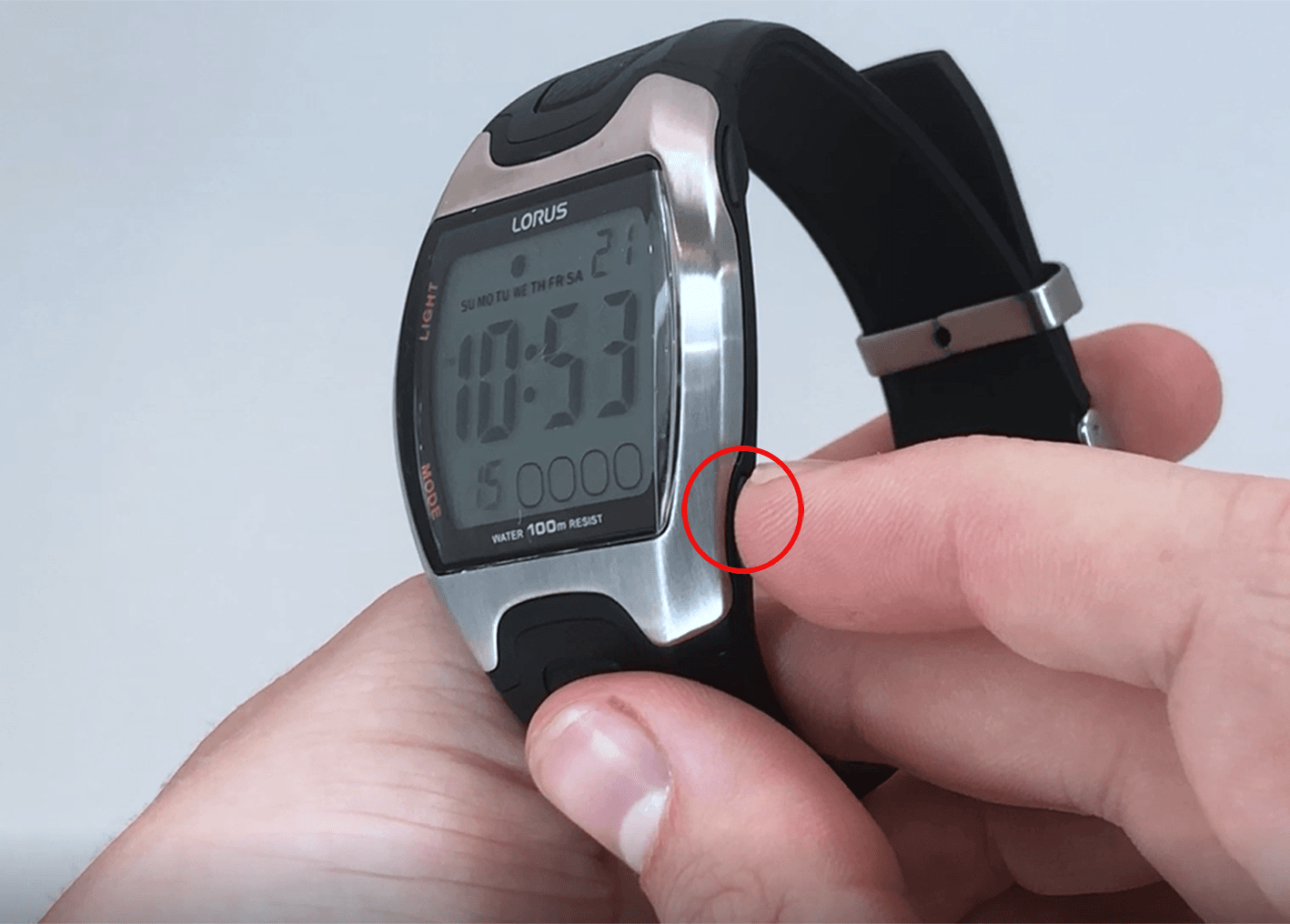
You should see the second indicator is now flashing, which means it has been selected. Press the start button, located at the top right, once for the seconds figure to be reset back to zero. Its best to use another clock for reference to get this timing just right, and keep in mind that a resetting the value past 30 seconds will add an extra minute to the clock. It may be best to adjust this setting last, once you've gone through and got your hour and minute digits right.
You can cycle through the rest of the settings by pressing mode, going in this order before repeating:
- Seconds
- Hours
- Minutes
- Month
- Date
- Day of the week
- 24hr/12hr time
Each of these values can be raised or adjusted by pressing the start/stop button on the top right of the case.
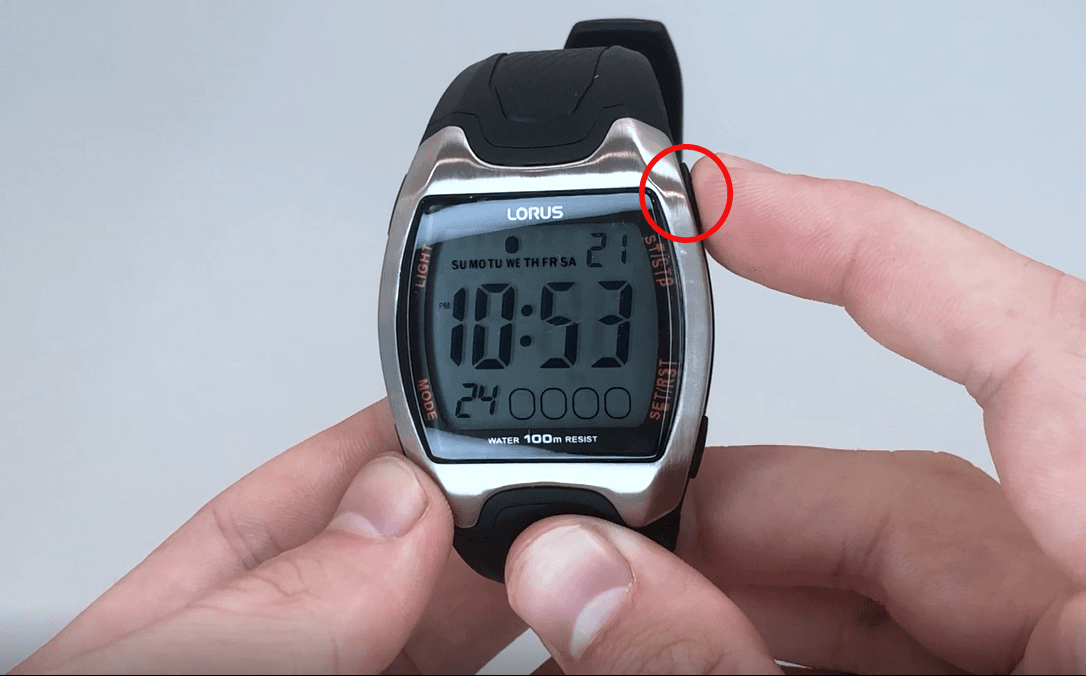
When you've reached the 24/12hr setting (which can also be adjusted using start/stop), a final mode press will repeat the cycle at the seconds digit. You can press set/reset at any time to back out of the settings mode.
And that's all there is to it, you should be able to go through and change each setting to your liking and you're good to go! Good luck.
Our Favourite Lorus Watches
If you're looking to get yourself a Lorus watch, be sure to check out Watch Depots collection at our online store! We've got a great selection of digital or quartz watches available right here.







