Figuring out how to change time on G-Shock watches can be difficult and frustrating. Particularly if you don't have the manual or you just can't be bothered reading it!
Never fear, Watch Depot is here to teach you all you need to know about changing the time on G-Shock watches. Simply watch the video below or read on for a step by step guide.
How To Change Time On G-Shock Overview:
- Learn about the G-Shock button arrangement
- Changing the time
- What is atomic timekeeping?
- Using the G-Shock App to set time
- Our selection of G-Shock watches
G-Shock Button Arrangements
Before you learn how to change the time on a G-Shock watch, you need to understand all of the buttons and their functions. Typically, most G-Shock watches have four or five buttons that control their functions.
At the top left and right are the A and B buttons or the Adjust and Reverse buttons. The Adjust button enables you to enter the configuration mode to change the settings while the Reverse button allows you to change the values of the different settings.

At the bottom left is the Mode button and at the bottom right is the Forward button. The Mode button allows you to cycle through the settings with just a push while the Forward button, again allows you to c change the values of the different settings.
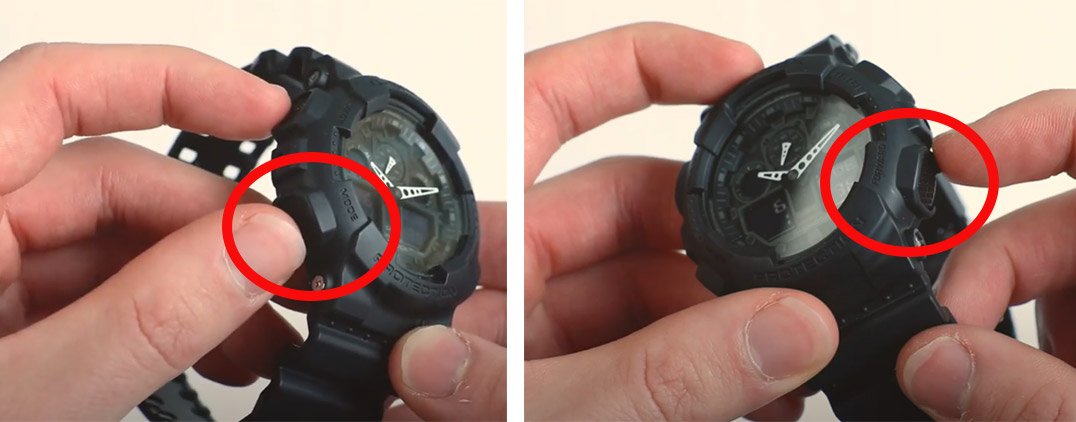
Changing The Time
Changing the time on your G-Shock watch is as simple as holding down the adjust button until you hear a beep. Using the mode button, you can cycle through to the hours setting and then you can use the reverse or forward button to easily change the time.
Once you're happy with the time, hit the adjust button to exit from the configuration mode and your G-Shock watch will wind itself to the correct time. That's it, you've changed the time on your G-Shock watch.
You may also be able to choose a 12-hour or military-style 24-hour display format, and set the date, month and day of the week. You can do this by using the same method.
Please be aware that some models break home-city selection and time-setting into different sequences with slight variations in the screen messages and button presses.

Atomic Timekeeping
Did you know that some G-Shock watches are capable of keeping themselves updated? Models that come with "atomic timekeeping" receive a radio signal from one of six atomic clocks located around the world and update themselves. How cool is that!? Simply check the specifications of your watch to find out if your new timepiece fits into this category.
To activate this setting, simply leave your watch in a location that is free from obstruction. A windowsill is an ideal location. Keeping it away from any equipment that generates electric signals is also a good idea. Your watch should find a signal in 20 minutes so check back to see if it is updated and don't wear it during this time.

Using the G-Shock App To Set Time
Some G-Shock watches are able to be controlled through their specialised app. There is Casio's G-Shock Connected app or the older G-Shock+ app. Both are available for Android and iOS.
Whenever you pair the phone and the watch, the G-Shock checks the phone's system time and updates accordingly. If you're G-Shock cannot be controlled by the app, never fear! Refer to our video above to find out how to change time on G-Shock watches.

Our Selection Of G-Shock Watches
Now that you've learnt how to change the time on a G-Shock, why not check out some of the daring new timepieces G-Shock has to offer. If you are in the market for a G-Shock watch, we have you covered. Watch Depot has Australia's best range of G-Shock men's watches and women's watches. Check out some of our favourite picks below. Alternatively, we have loads of other great watches including Baby-G watches, G-Shock's sister brand. You'll find a huge selection of sale watches including sale Casio watches in our collection too. These Casio watches are not to be missed!












