Have you recently bought a Casio watch and are wondering how to change the alarm settings? Take a look at our easy-to-follow guide on how to make a Casio watch silent.
We here at Watch Depot strive to solve all of your watch needs. Simply watch the video below or read on for a step-by-step guide with visuals.
Changing A Casio Alarm Setting
Believe it or not, it’s actually quite easy to change the alarm setting on your Casio watch. Firstly, there are three buttons on a Casio watch. Two buttons are located on the left side with one button located on the right side.
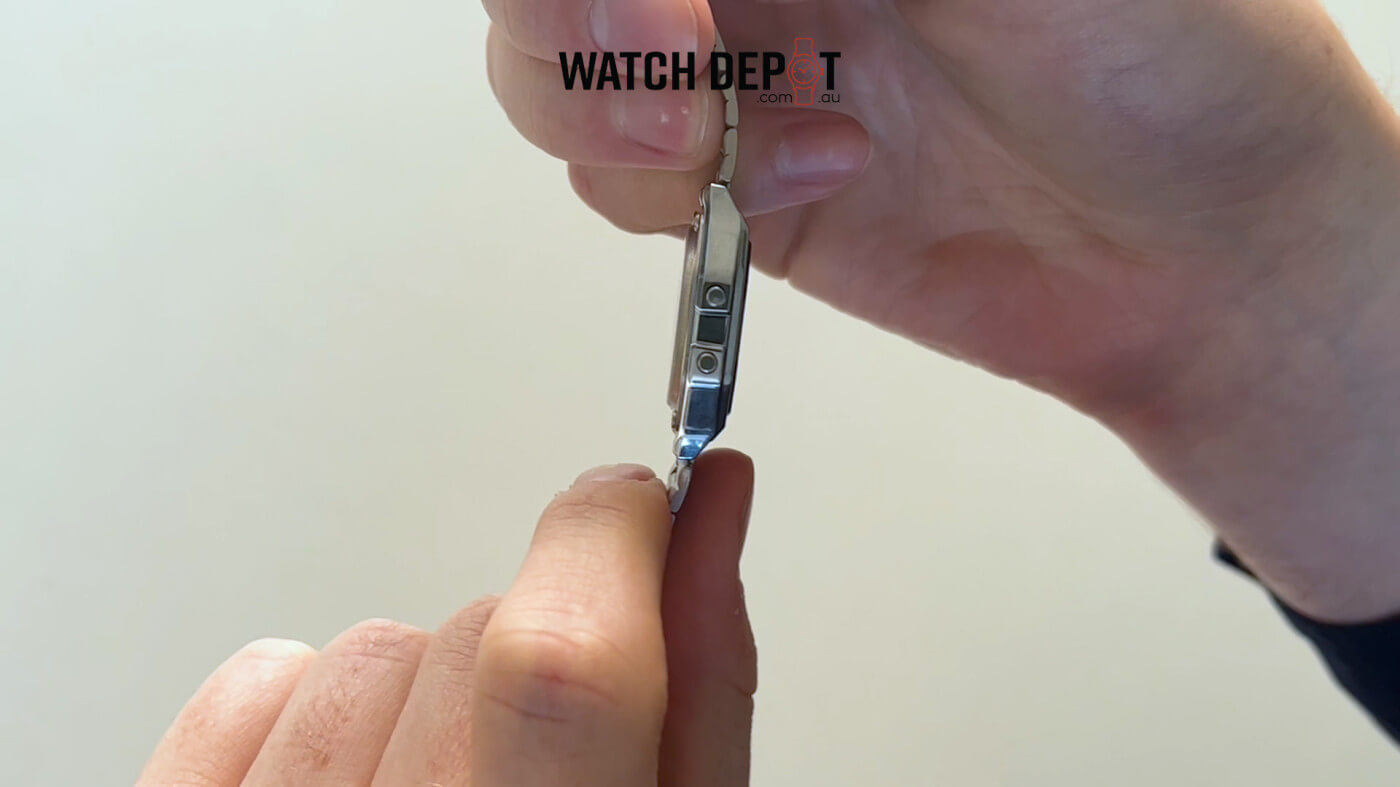

To start changing the different alarm modes, you must first press the left button. This allows you to be able to change the modes by pressing the button on the right.

On a Casio watch, there are four different modes, those being, alarm only, hourly chime only, hourly chime and alarm, and silent. Those modes are visually symbolized on the watch so you can easily tell what mode your watch is on.
To make your Casio watch silent press the button on the right until there are no visual indicators in the top left of the screen.

To save this setting you must press the bottom left button once and your Casio watch will now be completely silent. We hope this guide has helped you find the ideal alarm mode for you. Read on to see some of our favourite Casio watches.

Our Favourite Casio Watches
Casio Vintage A171WE-1A Digital Watch

$95.00
$139.00
The Casio Vintage A171WE-1A Stainless Steel Digital Watch, boasting a sleek case size of 38.8 × 37.7 × 9.2mm and a lightweight of 46g. Its resin and chrome-plated case and bezel exude durability, complemented by a stainless-steel band with an… read more












