If you're in the market for a new travelling watch or dual timekeeper, you might be wondering how a GMT watch works.
Thankfully, the answer isn't as complicated as you might think. Once you've got your GMT watch set up, it's easy to tell two or even three time zones at once.
Using a Seiko 5 watch as an example, I'll cover how you can set up your GMT watch, and what you can use it for.
Overview:
- Why You Should Choose a GMT Watch
- How To Use a GMT Watch
- How to Tell Two Time Zones on a GMT Watch
- How to Tell Three Time Zones on a GMT Watch
Why You Should Choose a GMT Watch
The most common buyers for this type of watch are frequent travellers and those with family, friends, or workmates in another city. Here's why.
Using a separate hand called the 'GMT hand', usually shown in red, this watch can keep current time and easily switch between time zones across the world. This is done using a 24-hour time scale on the bezel, which can be rotated to match up with worldwide cities.

This is doable because every city in the world can be compared to Greenwich Mean Time. For example, Sydney is 10 hours ahead of Greenwich (GMT+10) so I can quickly move the bezel ahead ten hours to get a reading of Sydney time.
If I'm travelling to Tokyo (GMT+9) and want to change to their local time, I can easily move the bezel back an hour.
You can also use a GMT watch for a simpler timekeeping experience, keeping your own time and that of another city, you can do that too. It's great for catching up with family.
How To Use a GMT Watch
This Seiko GMT watch, like many other GMT watches, can be used in two ways. We'll start with the first and simplest method which is dual timekeeping.
How to Tell Two Time Zones on a GMT Watch
To read two time zones on your watch, you'll need to use the GMT hand and the 24-hour time scale on the bezel. In the case of this Seiko watch, the '0' on the 24-hour marking is shown as a down-pointing arrow. This arrow should be set to the 12 o'clock position.

With the bezel set, you can adjust the GMT hand on the watch by pulling out the crown and twisting it until it matches the 24-hour time of your chosen city. And voila! You now have a GMT hand set to a different time zone than your main handset.
Keep in mind that GMT hand adjustment and main hand adjustment require different positioning of the crown. For this Seiko SSK001K, the crown needs to be pulled out one position to start turning the GMT hand and two positions to change the main set.
How to Tell Three Time Zones on a GMT Watch
This is a GMT watch at its most useful. To tell three time zones and easily switch to more, you'll first have to find the current time in Greenwich. Next, pull out the crown and set the GMT hand to the current Greenwich Mean Time.
Now, you'll have your local time on the main handset, and a Greenwich time reading on the GMT hand and bezel. To add another time zone, you'll have to move the bezel around according to time zones around the world.
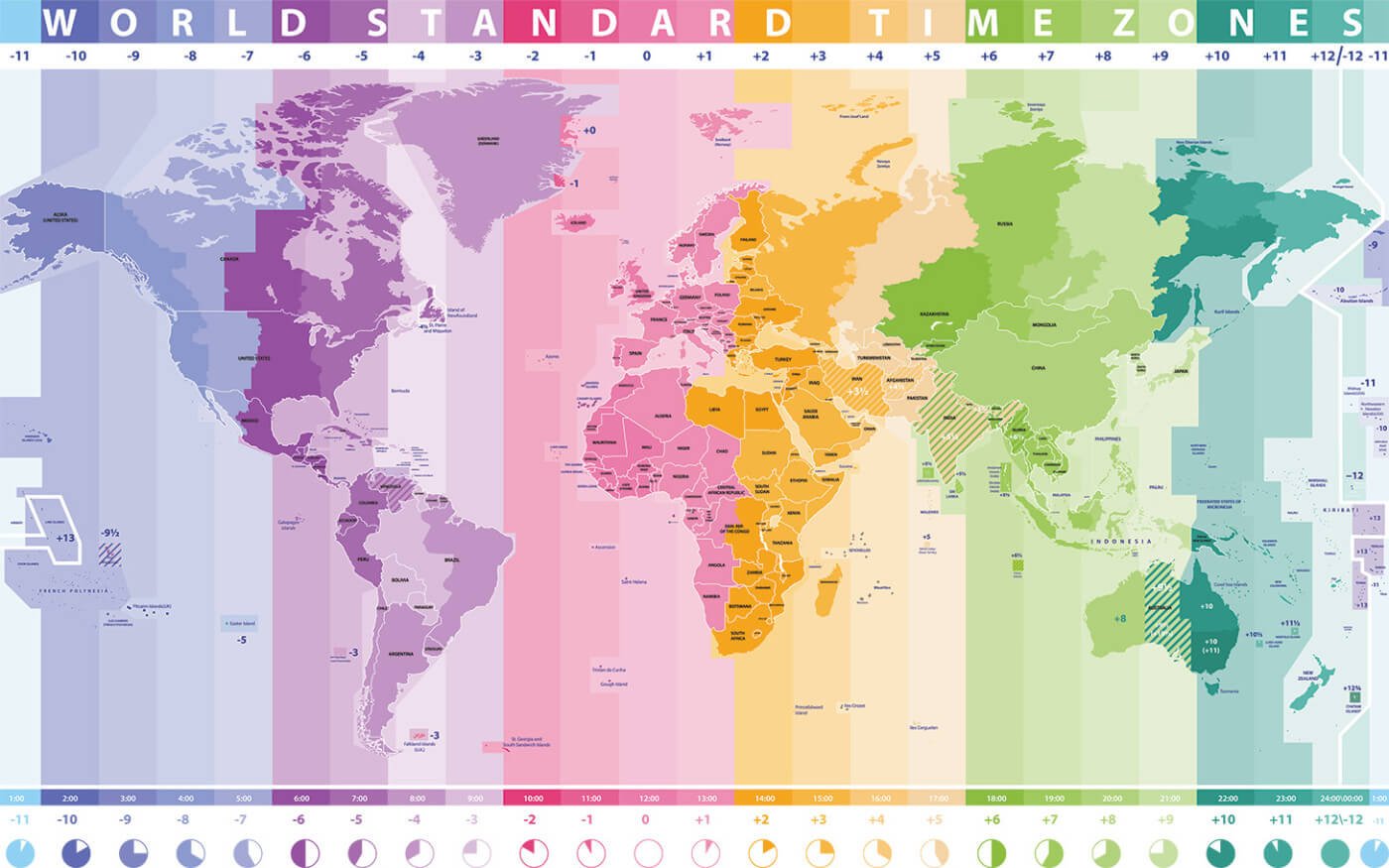
If I want to follow Melbourne time on my watch I'll check the city's GMT time, which is GMT+10. That means it is ten hours ahead of Greenwich, and I should move my bezel ten hours forward. To do this, simply move the '10' on your bezel to the 12 o'clock position. By moving the bezel in this way, you can quickly change time zones according to your desired time zone.
From there, you should be able to able to read the GMT hand and bezel to find the current time in Melbourne. The Seiko GMT also includes another 24-hour scale on the dial, which can be used to read Greenwich mean time, too.












